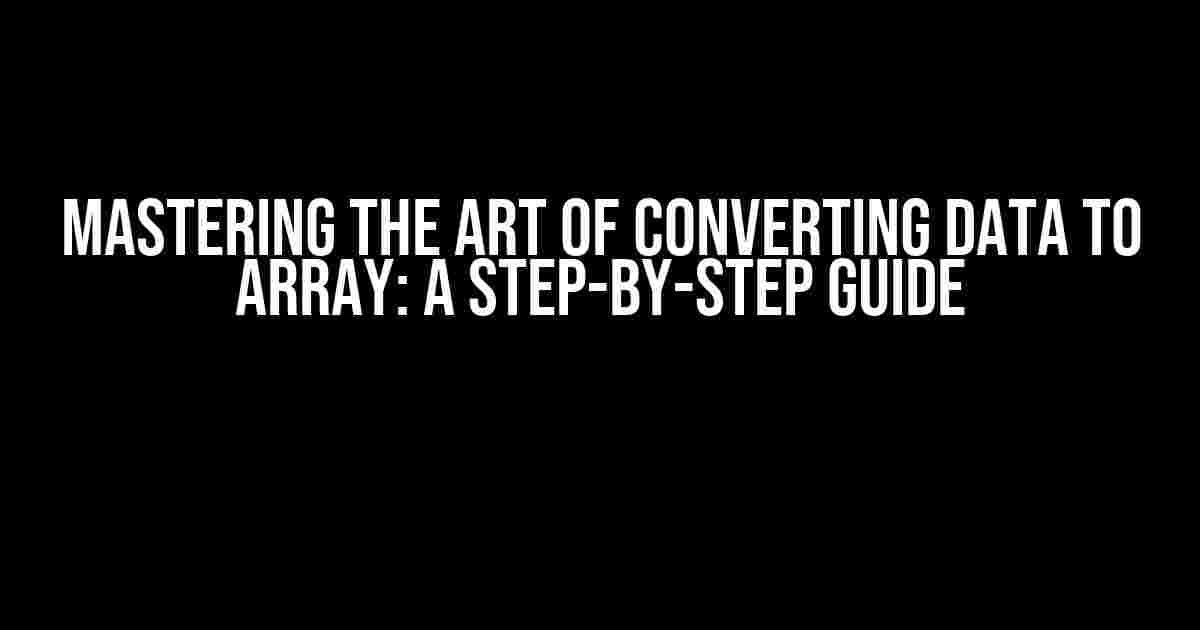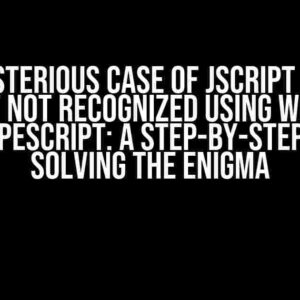Are you tired of dealing with complex data structures and wanting to output specific positions in an array? Look no further! In this comprehensive guide, we’ll take you on a journey to master the art of converting data to an array and extracting the desired information with ease.
What is an Array?
Before we dive into the world of array conversions, let’s take a moment to understand what an array is. An array is a data structure that stores a collection of elements, each identified by an index or key. In other words, an array is a container that holds a sequence of values, which can be numbers, strings, objects, or even other arrays.
Why Convert to an Array?
Converting data to an array offers several benefits, including:
- Easier data manipulation: Arrays provide an efficient way to store and manipulate data, making it easier to perform operations like sorting, filtering, and searching.
- Improved data access: With an array, you can access specific elements using their index, making it easier to output specific positions in the array.
- Enhanced data analysis: Arrays enable you to perform statistical analysis and data visualization, which can lead to valuable insights and discoveries.
Converting Different Data Structures to Arrays
Now that we’ve established the importance of arrays, let’s explore how to convert different data structures to arrays.
Converting a String to an Array
When working with strings, you can use the split() method to convert a string into an array of substrings.
const str = "apple,banana,orange";
const arr = str.split(",");
console.log(arr); // Output: ["apple", "banana", "orange"]
Converting an Object to an Array
To convert an object to an array, you can use the Object.values() method or the Object.keys() method, depending on whether you want to extract the values or keys of the object.
const obj = { a: 1, b: 2, c: 3 };
const arrValues = Object.values(obj);
console.log(arrValues); // Output: [1, 2, 3]
const arrKeys = Object.keys(obj);
console.log(arrKeys); // Output: ["a", "b", "c"]
Converting a Query String to an Array
When working with query strings, you can use the URLSearchParams API to convert the query string into an array of key-value pairs.
const queryString = "name=John&age=30&city=New+York"; const params = new URLSearchParams(queryString); const arr = Array.from(params.entries()); console.log(arr); // Output: [["name", "John"], ["age", "30"], ["city", "New York"]]
Outputting Specific Positions in the Array
Now that we’ve converted our data to an array, let’s explore how to output specific positions in the array.
Accessing Array Elements by Index
To access a specific element in the array, you can use the index of that element.
const arr = ["apple", "banana", "orange"]; console.log(arr[1]); // Output: "banana"
Using the Array.prototype.slice() Method
The slice() method allows you to extract a subset of elements from the array, starting from a specified index and ending at another specified index.
const arr = ["apple", "banana", "orange", "grape"]; const subset = arr.slice(1, 3); console.log(subset); // Output: ["banana", "orange"]
Using the Array.prototype.filter() Method
The filter() method allows you to create a new array with all elements that pass a test implemented by a provided function.
const arr = ["apple", "banana", "orange", "grape"]; const filteredArr = arr.filter((element) => element.length > 5); console.log(filteredArr); // Output: ["banana", "orange"]
Common Array Methods for Converting and Outputting Data
In addition to the methods mentioned earlier, here are some common array methods that can be used for converting and outputting data:
| Method | Description |
|---|---|
| join() | Joins all elements of an array into a string. |
| reverse() | Reverses the order of the elements in an array. |
| sort() | Sorts the elements of an array in place and returns the sorted array. |
| find() | Returns the first element in the array that satisfies the provided testing function. |
| indexOf() | Returns the index of the first occurrence of the specified element in the array. |
Conclusion
Mastering the art of converting data to an array and outputting specific positions in the array is a crucial skill for any developer. With the techniques and methods outlined in this guide, you’ll be well-equipped to tackle even the most complex data structures and extract the desired information with ease.
Remember, practice makes perfect, so be sure to try out these examples and experiment with different data structures and array methods to become a master of array conversions.
Additional Resources
For more information on arrays and data structures, check out the following resources:
- MDN Web Docs: Array
- W3Schools: JavaScript Arrays
- FreeCodeCamp: Array Challenges
Happy coding!
Frequently Asked Question
Get ready to unlock the secrets of converting data to arrays and accessing specific positions like a pro!
How do I convert a string to an array in JavaScript?
Easy peasy! You can use the `split()` method, which takes a separator as an argument. For example, `const arr = “hello,world”.split(“,”);` will give you an array `[“hello”, “world”]`. You can also use the spread operator `…` to convert a string to an array of individual characters, like `const arr = […”hello”];` resulting in `[“h”, “e”, “l”, “l”, “o”]`.
What’s the best way to access a specific position in an array?
Ah-ha! You can use the index of the element you want to access. In JavaScript, arrays are 0-indexed, which means the first element is at index 0. For example, if you have an array `const arr = [“apple”, “banana”, “cherry”];`, you can access the second element (banana) using `arr[1]`. You can also use negative indices to access elements from the end of the array, like `arr[-1]` to get the last element (cherry).
Can I use a loop to iterate over an array and access specific positions?
Absolutely! You can use a `for` loop to iterate over an array and access specific positions. For example, `for (let i = 0; i < arr.length; i++) { console.log(arr[i]); }` will log each element of the array to the console. You can also use `for...of` loop or `Array.prototype.forEach()` method to iterate over the array in a more concise way.
How do I convert an object to an array in JavaScript?
You can use the `Object.values()` method to get an array of an object’s own enumerable property values. For example, `const obj = { a: 1, b: 2, c: 3 }; const arr = Object.values(obj);` will give you an array `[1, 2, 3]`. Alternatively, you can use `Object.keys()` to get an array of an object’s own enumerable property names, and then use `map()` to get the corresponding values.
What if I want to access a specific position in an array of objects?
Nice question! You can access a specific position in an array of objects by using the index of the object, and then accessing the property you want. For example, `const arr = [{ name: “John”, age: 30 }, { name: “Jane”, age: 25 }, { name: “Bob”, age: 40 }]; console.log(arr[1].name);` will log “Jane” to the console.